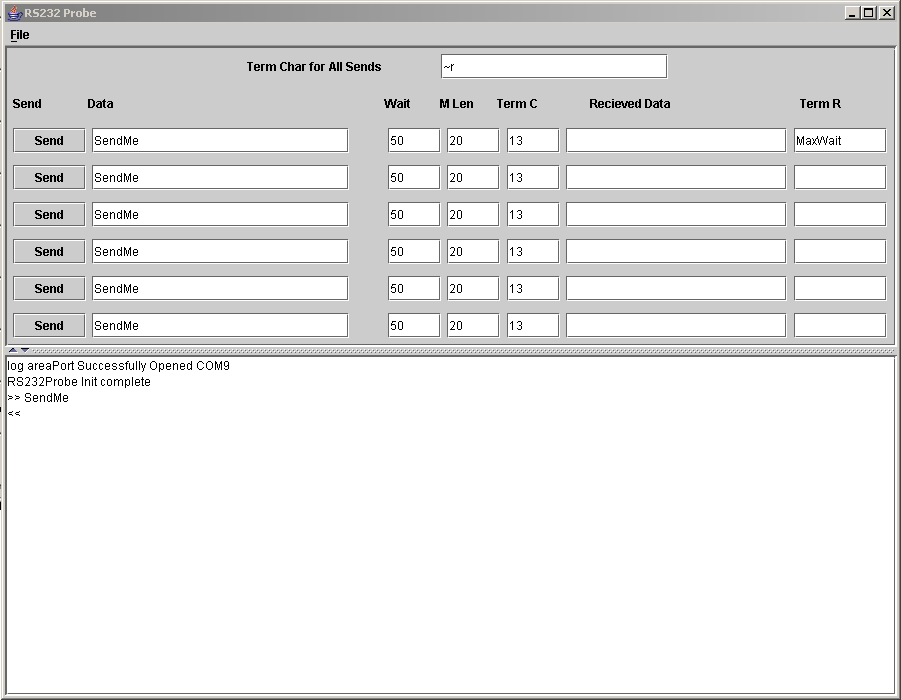RS232/USB Probe
Summary
- Name: RS232/USB Probe
- Status: still developing, but is working
- Technology: Java -- should run on many platforms, Windows 98 through Vista
- Author: russ_hensel ( where you can find an email address to reach me )
- License: not fully determined, but open source and object code.
Purpose:
The project is a specialized terminal emulator designed to talk to microcontrolles and similar devices either to control them or to try to deduce what there control protocol is.
Several areas are provided for input to the device. This is typed as strings, but escape sequences also allow special characters including any ASCII character entered by its hex code. Data is sent by pressing the send button. Several areas are provided so that you can easily reissue earlier commands.
A complete log of activity is provided both to the screen and to a log file.
Early Mock Up of Screen
Download
Coming soon, for early adopters email me russ_hensel
Use Details
Some Use Details
Fill in one of the blanks under Data ( the column by defaults contains SendMe ) and press the <Send> button. The device response ( if any ) will appear in the corresponding Received Data field. You can edit the data and send it again or just send it again. The panel on the bottom shows the activity of the application >> precedes sent data, and << received data. The rows are repeated so that you can easily switch between string sent. There are other parameters of the communications that you can control see:
| GUI Element | Use |
|---|---|
| Send Button | Press it to send your data. |
| Data | Input: The data you want to send. This field uses special character translation so you can send any ASCII character(s). |
| Waits | Input: A time in some arbitrary units that the probe will wait for a return from the BitWacker. Data usually comes back pretty fast. Try starting with 50. If the termination reason is maximum wait exceeded, the time has run out and you may have an error condition or need to increase the time. |
| Term C: Termination Character | Input: A string for the character you want to be used by the microcontroller to indicate that its transmission is over. This field uses special character translation. The most common termination is the carriage return “~r” |
| Maximum Length | Input: The maximum length in character of the response that will be accepted from the BitWacker. If it is exceeded the response is cut off and the termination reason is listed as maximum length exceeded. |
| Response | Output: Whatever the bitwacker returns for data. Cut off at the first occurrence of the termination character if any.
|
Termination Reason
Output: The reason why the received data was terminated. Normally it is an error if the reason is anything other than Termination Character received.
Log Area Lots of information about events in the probe is logged here ( and to the log file ) This is normally set up information and then when data is sent it is preceded by >> and when it is received it is preceded by <<.
Comment
If you enter a comment here you can log it to the log area by pressing the <button> button. This data is just for the log and is not sent to the bitwacker.