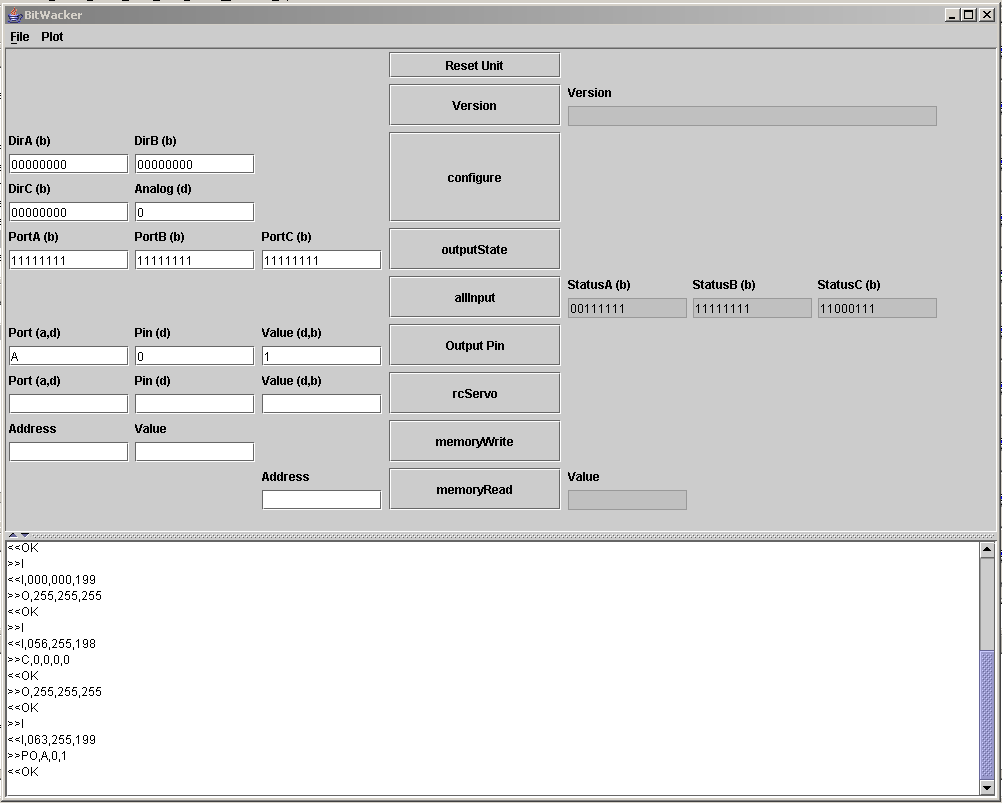Difference between revisions of "RS232/USB Probe"
Russ hensel (talk | contribs) (New page: === Early Mock Up of Screen === Screen Shot === Command Details === These commands are fairly direct implementations of the basic command set of the BitWacker. ...) |
Russ hensel (talk | contribs) |
||
| Line 1: | Line 1: | ||
| + | === Summary === | ||
| + | |||
| + | *Name: RS232/USB Probe | ||
| + | *Status: still developing, but is working | ||
| + | *Technology: Java -- should run on many platforms, Windows 98 through Vista | ||
| + | *Author: russ_hensel ( where you can find an email address to reach me ) | ||
| + | *Lisence: not fully determined, but open source and object code. | ||
| + | |||
| + | Purpose: | ||
| + | |||
| + | The project is a specialized terminal emulator desinged to talk to microcontrolles and similar devices either to control them or to try to deduce what there control protocol is. | ||
| + | |||
| + | Several arears are provided for input to the device. This is typed as strings, but escape sequences also allow special characters including any ascii character entered by its hex code. Data is sent by pressing the send button. Several areas are provided so that you can easily reissue earlier commands. | ||
| + | |||
| + | A complet log of activity is provided both to the screen and to a log file. | ||
=== Early Mock Up of Screen === | === Early Mock Up of Screen === | ||
| Line 4: | Line 19: | ||
[[Image:BW_SS.png | Screen Shot ]] | [[Image:BW_SS.png | Screen Shot ]] | ||
| + | === Download === | ||
| + | |||
| + | Comming soon, for early adopters email me [[russ_hensel]] | ||
=== Command Details === | === Command Details === | ||
Revision as of 15:14, 19 March 2008
Summary
- Name: RS232/USB Probe
- Status: still developing, but is working
- Technology: Java -- should run on many platforms, Windows 98 through Vista
- Author: russ_hensel ( where you can find an email address to reach me )
- Lisence: not fully determined, but open source and object code.
Purpose:
The project is a specialized terminal emulator desinged to talk to microcontrolles and similar devices either to control them or to try to deduce what there control protocol is.
Several arears are provided for input to the device. This is typed as strings, but escape sequences also allow special characters including any ascii character entered by its hex code. Data is sent by pressing the send button. Several areas are provided so that you can easily reissue earlier commands.
A complet log of activity is provided both to the screen and to a log file.
Early Mock Up of Screen
Download
Comming soon, for early adopters email me russ_hensel
Command Details
These commands are fairly direct implementations of the basic command set of the BitWacker. The interface does change format of the input. For example in configuring the IO ports binary seems easier than decimal.
- Reset ( Reset )
- No input, no output, should just work.
- Version
- No input, output is the version response from the BitWacker.